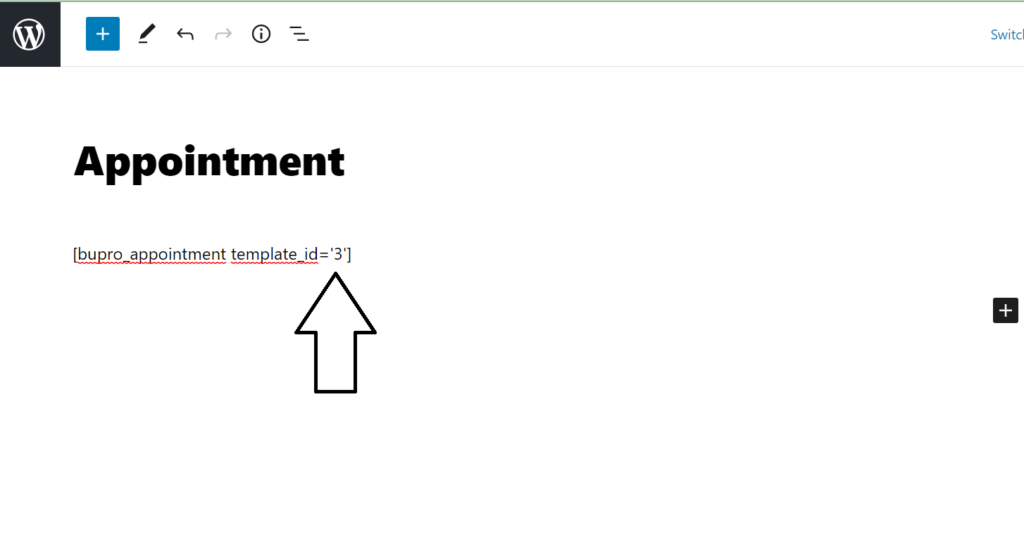Please note: This feature is available only on Premium Versions.
This can be done through the Appearance Module. Click on the Appearance link.
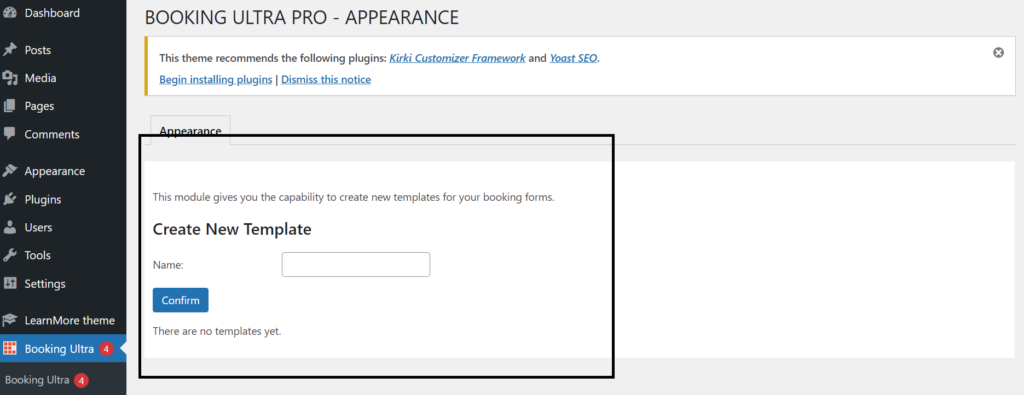
Now you have to create a new template, then click on the edit icon.
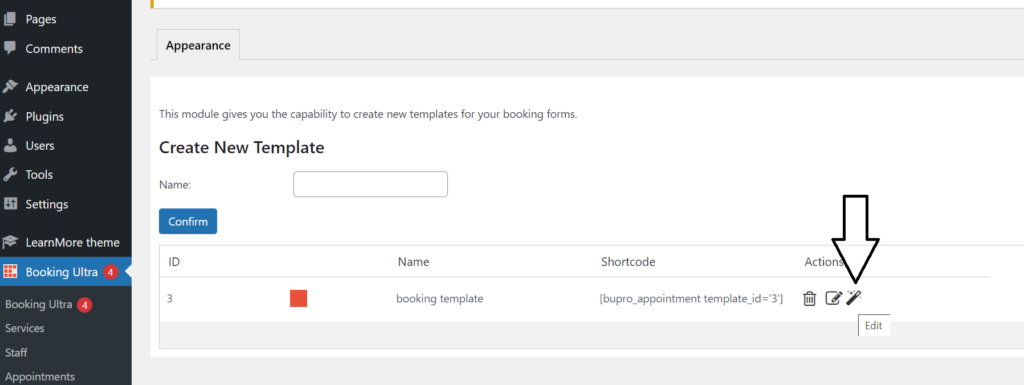
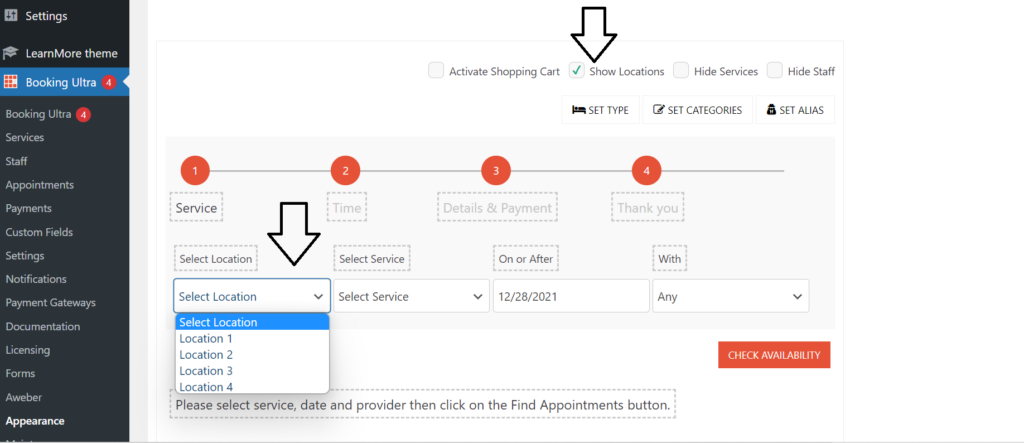
Please note: You can assign a staff member to a location on the Staff tab.
Just click on Show locations checkbox.
Please make sure you’ve added at least one location.
Next, create a page and use the shortcode given by the Appearance module, make sure you use the right template_id.