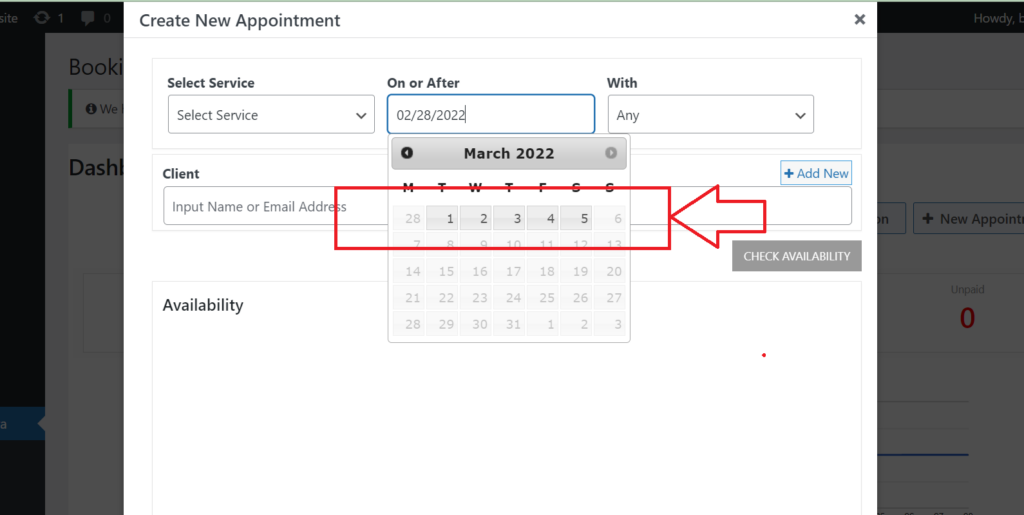Note : This feature is available in Premium Addon Versions Only
This feature is handy to restrict the booking window since today.
Step – 1 : Go to Settings tab of BUP plugin section there you will see the options as shown below
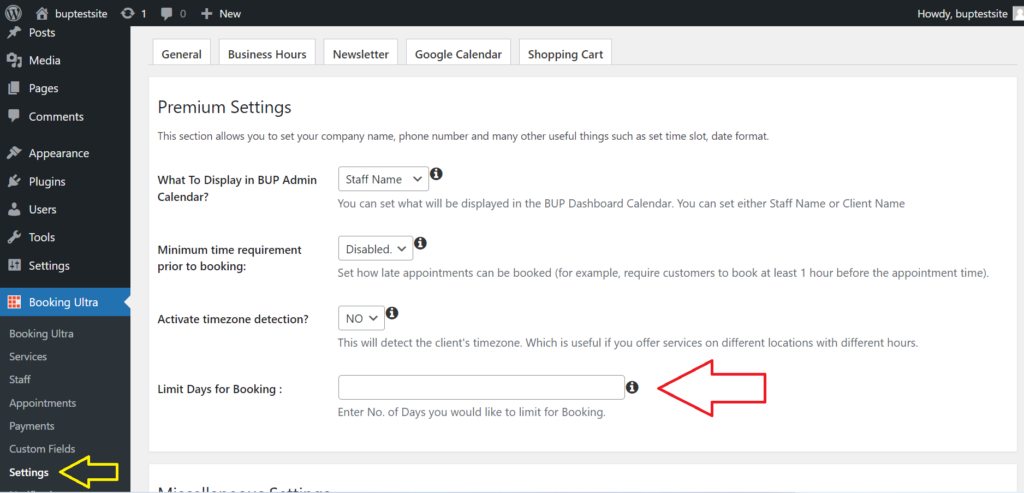
Step – 2 : Enter no of days to limit the booking window
For example if you enter ( 5 ) Days then the Date picker will activate only 5days from today and remaining dates will be disabled for selection.
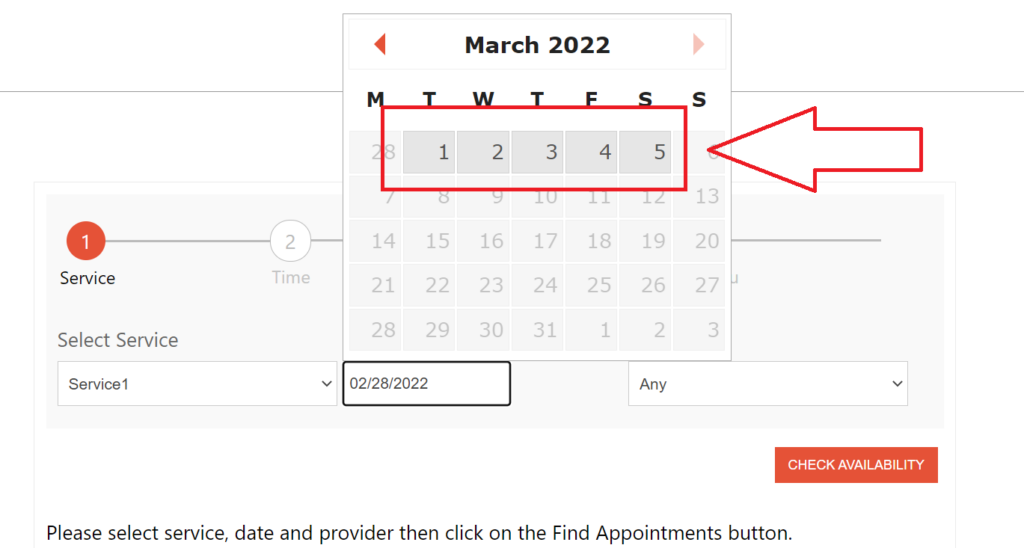
The above settings limits the booking window at front end as well as backend admin booking. If admin wants to book the appointment beyond allowed window , he can increase the “Limit days for booking” and revert it back to default.
Below is illustration of the feature at backend by admin booking