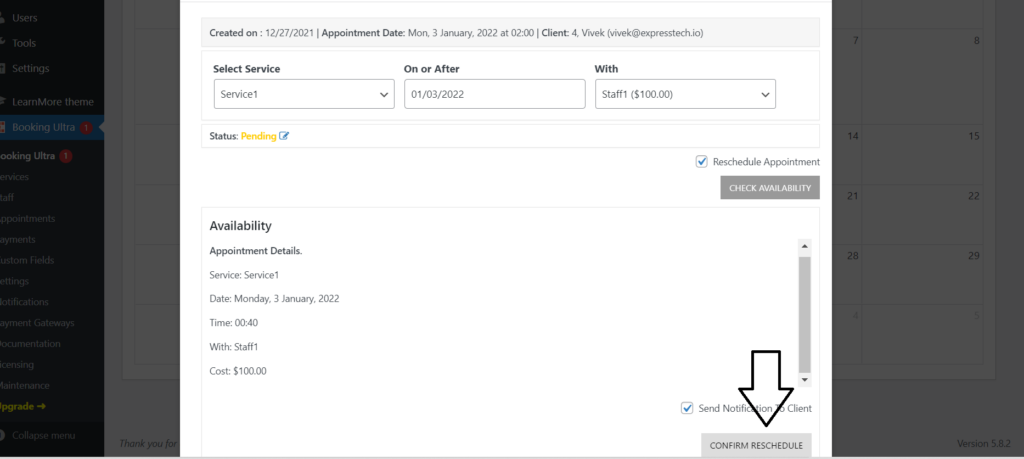Rescheduling an appointment can be done in just a couple of clicks with Booking Ultra Pro. Just click on the appointment you would like to reschedule in the Calendar.
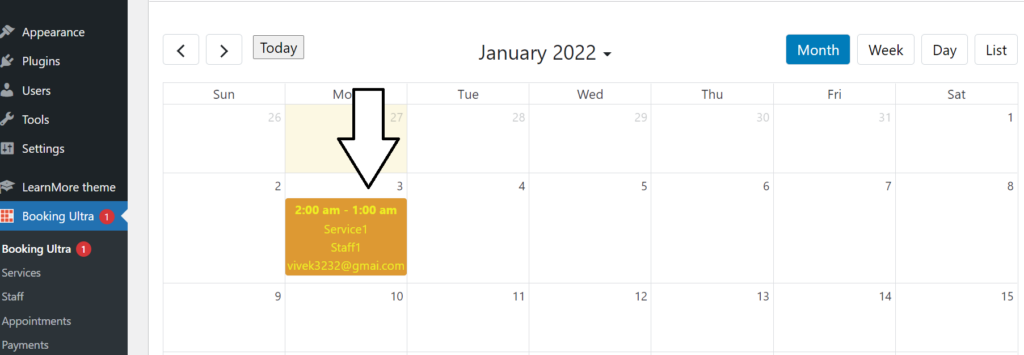
A form with the appointment’s details will be opened, just click on the Reschedule Appointment checkbox. Booking Ultra allows you to change the service provider as well. Just make your adjust and click on the Check Availability button.
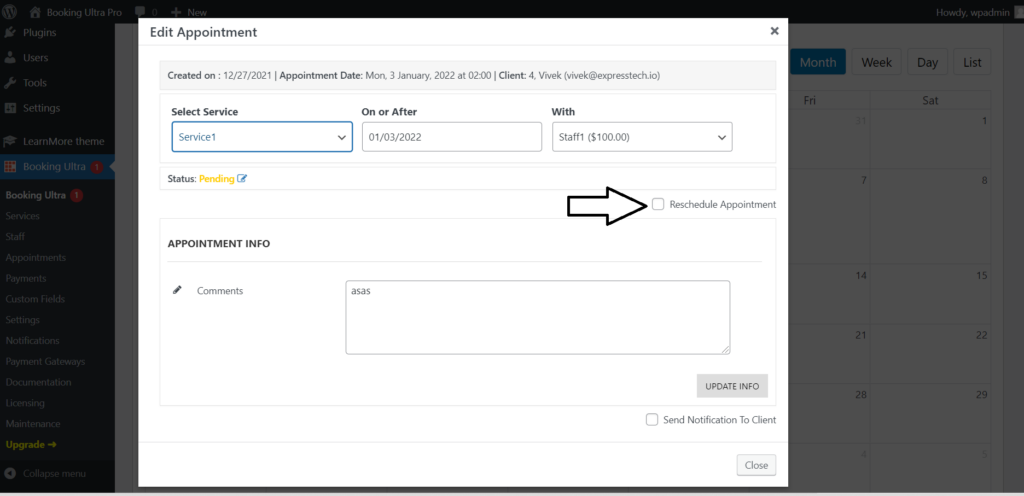
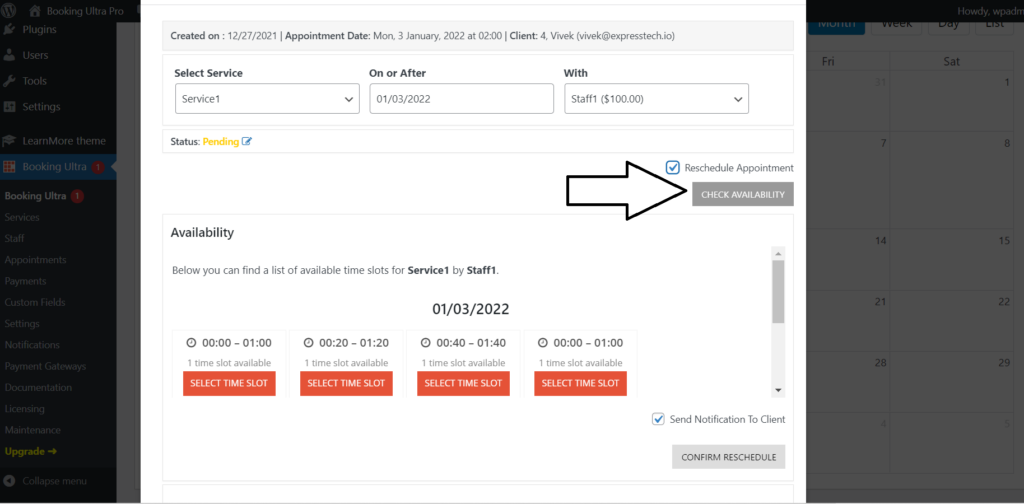
Select the new time slot. Next, you will see the reschedule details. Click on the Confirm Reschedule button. That’s it. The client, staff member and admin will be notified about the changes on the appointment.