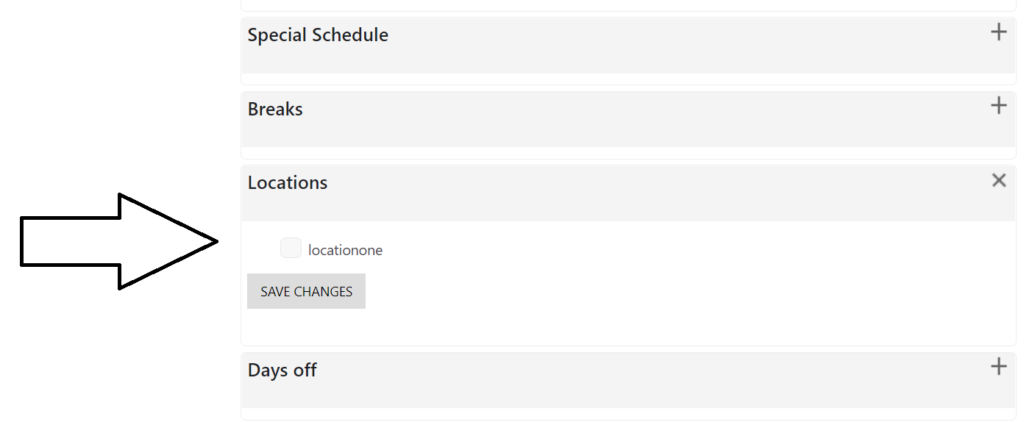Once you have created your locations you will need to specify what staff members work are available on those locations.
That can be done by clicking on the Staff tab. You will see all your Staff members, click on one of theme, you will see the Locations tab, open it and select the locations, then click on save button.