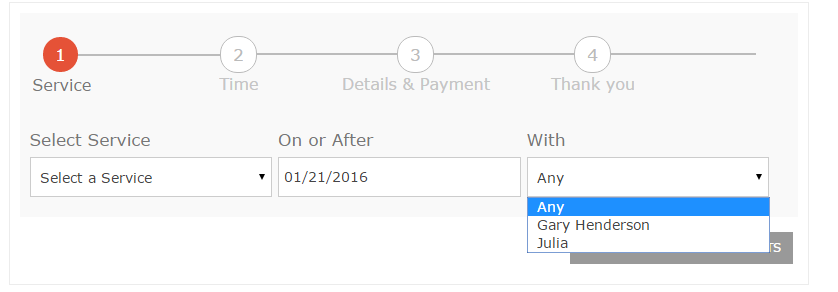The Booking form can be displayed only if you’ve already created your locations and you’ve assigned staff members to your locations.
All you have to do is creating a new page for your location. That can be done by clicking on WP Pages – Add new. Just input a page’s title and add the BUP shortcode.
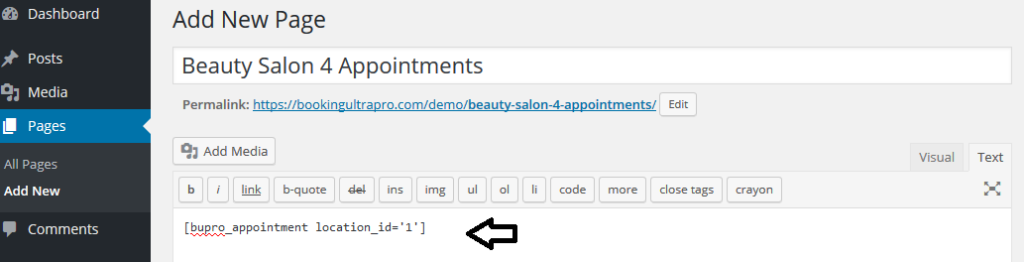
You can copy/paste the booking shortcode from the locations module. As you can see there are booking shortcodes to each one of your locations. Also, make sure you’re using the right location’s id. This is specified in the location_id parameter.
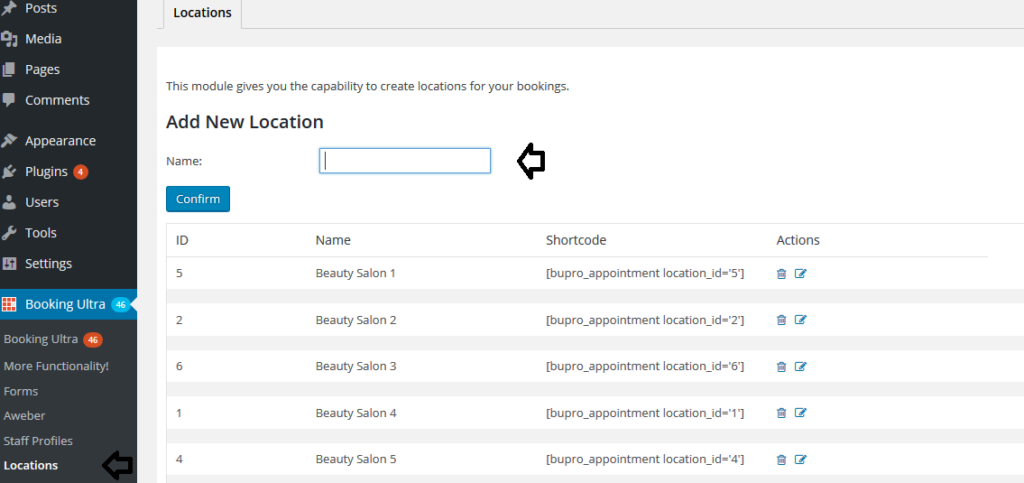
You should see the following booking form. Please note: Only Staff members available in this location will be displayed.