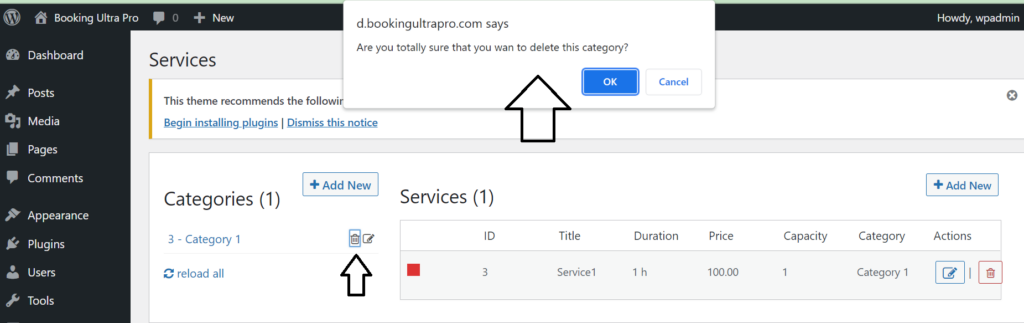From time to time, your business may need to discontinue a service or discard a staff member. In these scenarios, you immediately need to delete the inactive services to keep the customers away from the trouble of booking an unavailable service. You can do this quickly in the Service tab.
Deleting Services
If you wish to delete a service, click on the BUP Services tab, then click on the trash icon at the right side of the services list.
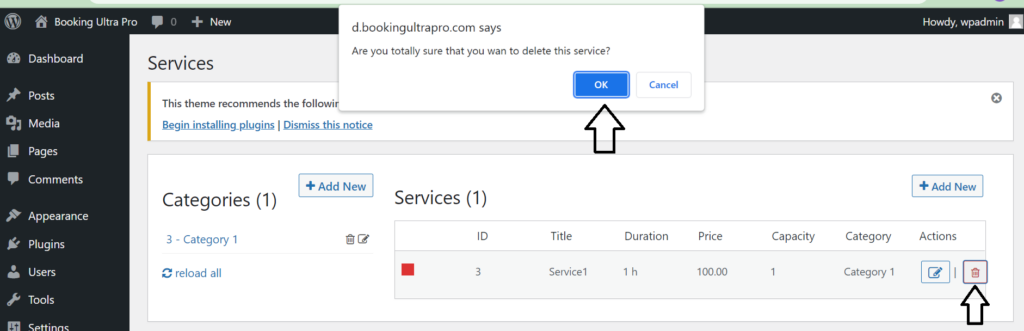
Deleting Categories
Click on BUP Services tab, then click on the trash icon and confirm the warning messages. Please note: by deleting a category you will be deleting all services within the deleted category.