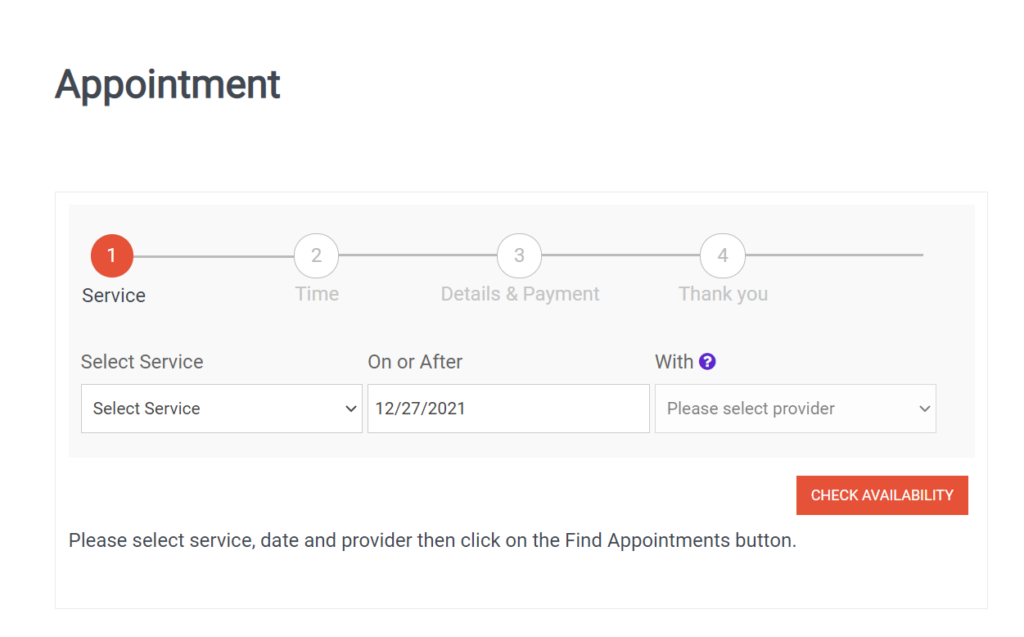The booking form for you clients can be displayed by using one shortcode.
Click on WP Pages – Add New and include the booking form.
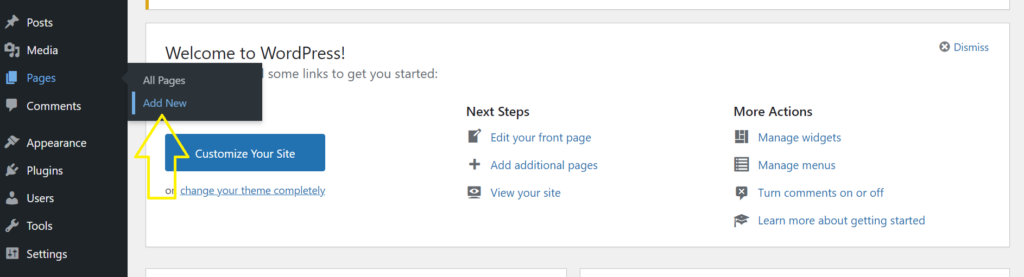
Go to the Page and add the shortcode which will activate the booking form
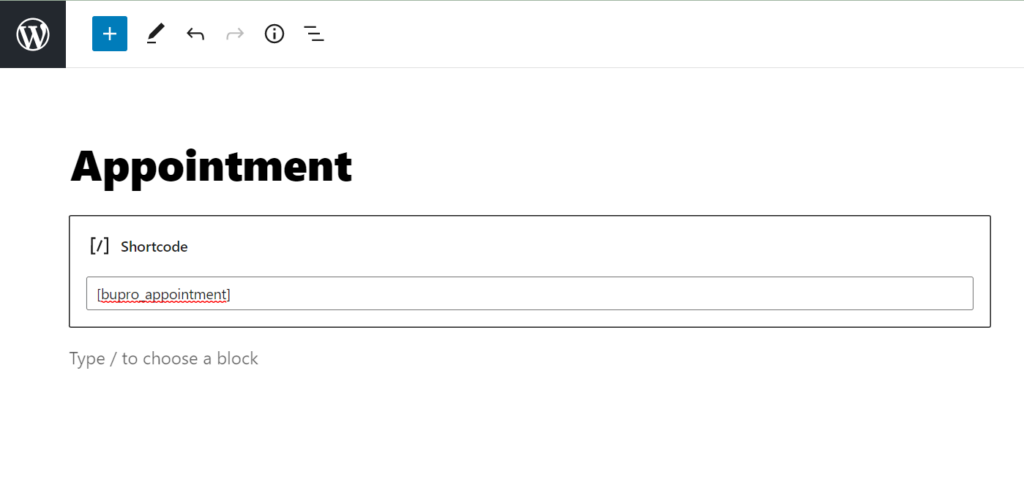
Then visit the page you’ve created, you will see the following booking form: