The cancellation page is needed if you’re allowing your clients to cancel their appointments.
Creating the Cancellation Page
Click on Pages – Add New Page.
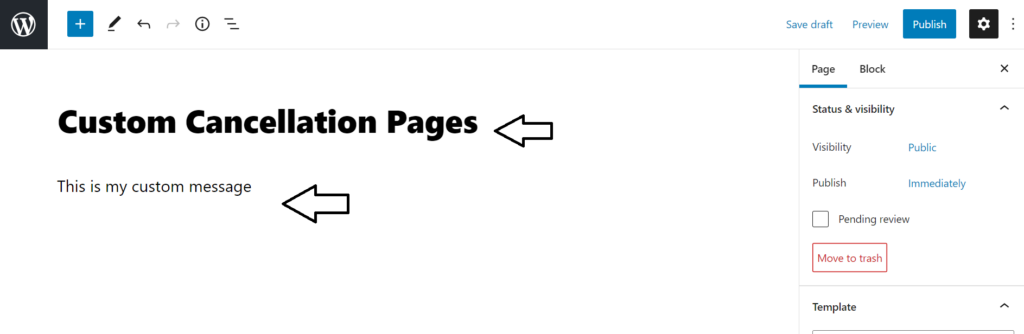
Setting the Cancellation Page
Now that the page has been created you have to set it on BUP Settings Tab.
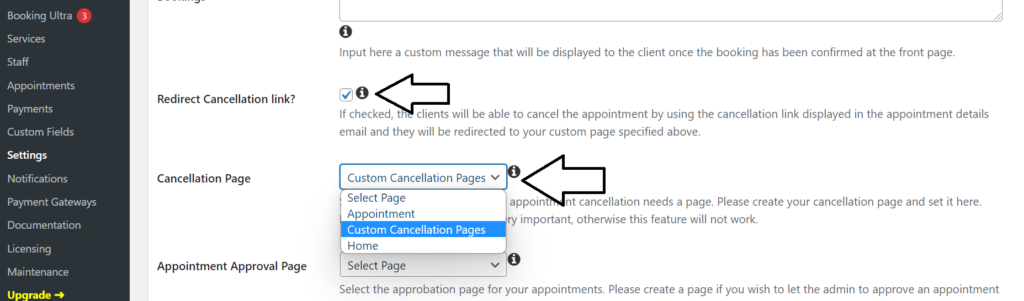
Please note: If you don’t set this page the cancellation process might not work.