This feature is not active by default. If you wish to let your admin to approve an appointment via email, you have to include the following shortcode in the email templates the admin receives.
The first think you have to do is creating a page for the approval process, this is a very important step, if you don’t set a page for the appointment approbation this feature won’t work the way it should.
So.. make sure you create a page and then you set it on the BUP – Settings – General Tab.
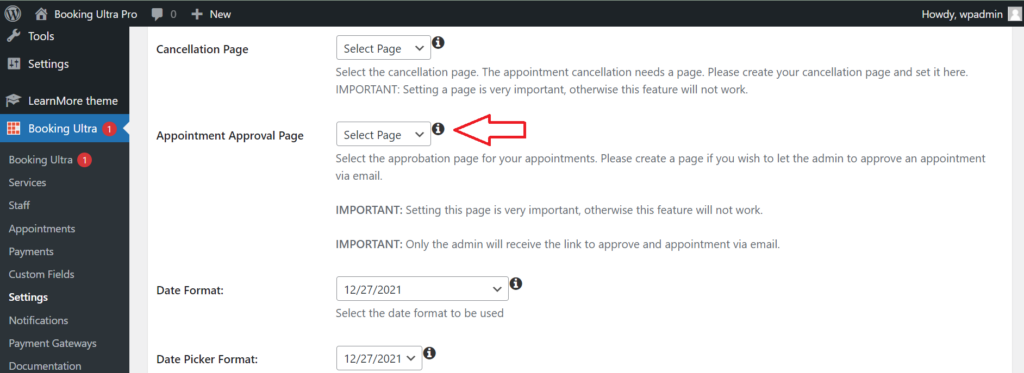
Now you have to update the email templates. Click on the Notifications tab and add the following to all the emails the admin receives.
Please, use the following link in case you’d like to approve this appointment.
{{bup_booking_approval_url}}
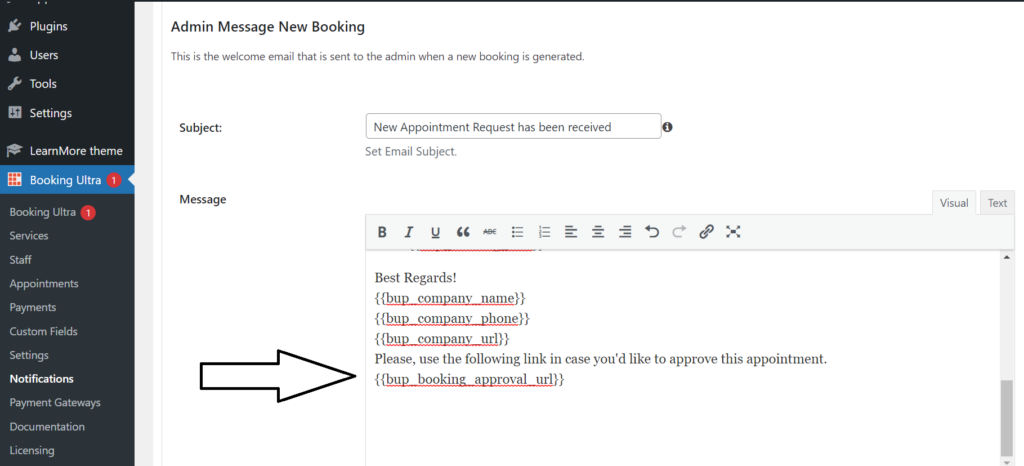
PLEASE NOTE: Only the admin will receive the link to automatically approve an appointment via email.